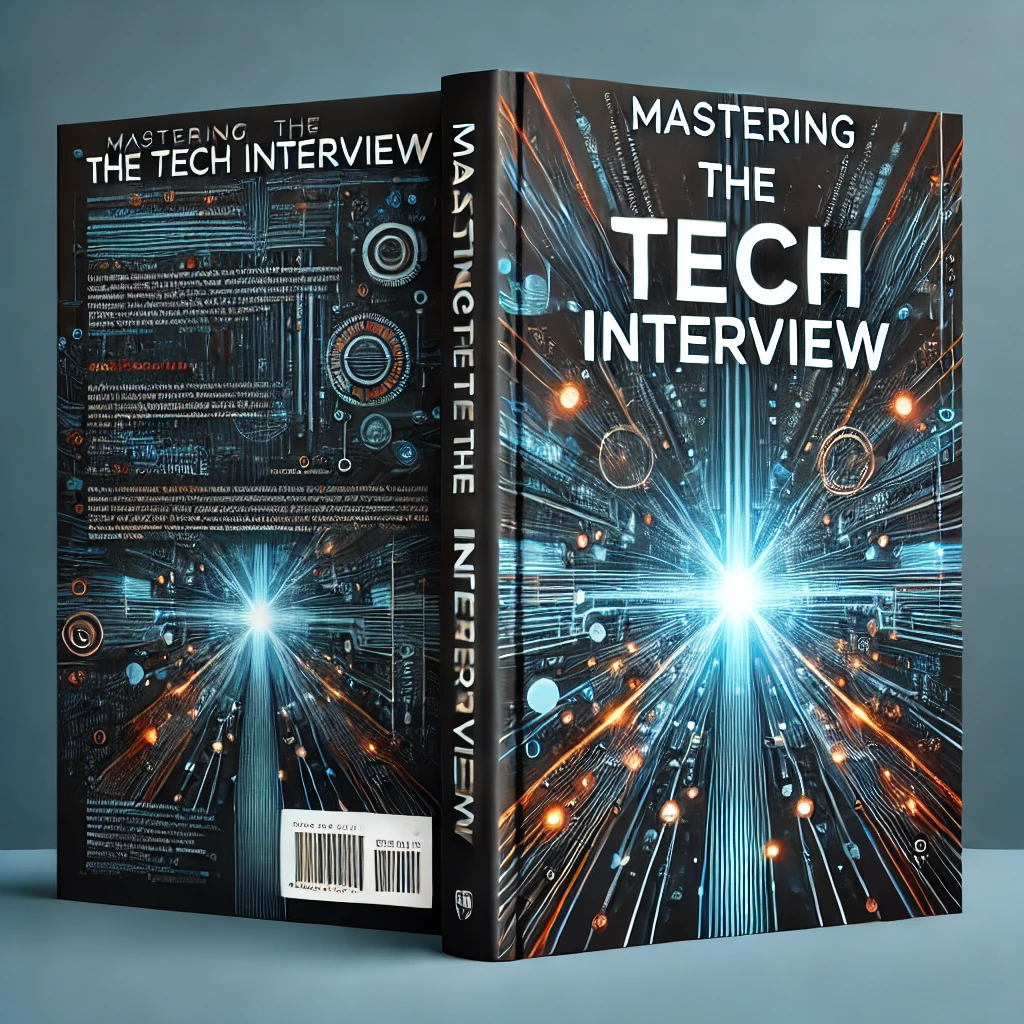The Ultimate Guide to JavaScript Build Tools
Build tools and package managers have become a necessary evil to front-end development. Gone are the days where simply referencing a few libraries (like jQuery) is enough to hit the ground running. While libraries like React and Angular are transforming the way we build front-end applications, they are introducing the need for preprocessors and build automation tools. Specifically things like ES6, JSX, TypeScript, etc. need to be "transpiled" into browser friendly JavaScript. This combined with the growing number of dependencies needed to support these frameworks has left the community with a plethora of competing technologies for managing such needs.
In this guide, we examine the most relevant task runners and build tools used today, including how they both compete with and compliment each other in building modern front-end applications.
Task Runners
Task runners are tools for automating repetitive tasks like minifying static assets (JavaScript, CSS, images), running unit tests, etc. While not necessary to building JavaScript apps, task runners drastically improve both development time and performance. For example, you can use a task runner to combine all of your JavaScript libraries into a single "bundle" file. This reduces the number of HTTP requests needed and improves performance. While you could do this manually, using a task runner can automate the process and save you lots of time.
There are several popular task runners used today, including gulp and grunt (npm can also be considered a task runner, but more on that later!).
Grunt
What is Grunt?
Grunt is a JavaScript task runner. Specifically, it's a build automation tool with a CLI interface for running predefined repetitive tasks. Grunt differs from other task runners in that it is more configuration based.
The good
Grunt is easy to pick up and has a strong community backing it. This means you can find plugins for virtually anything you're trying to automate using Grunt. Grunt also integrates well with npm.
The bad
Grunt is significantly slower than other task runners. Grunt can also get more complicated as configuration grows. Many also consider Grunt to be outdated when compared to Gulp.
Gulp
What is Gulp?
Gulp came 18 months after Grunt. It is a JavaScript task runner that emphasizes code over configuration. Gulp makes use of Node streams, making it much faster than Grunt.
The good
Gulp is much faster than Grunt. By defining everything as a function, Gulp is more flexible and expressive in nature. Like Grunt, Gulp also has a strong community backing it and you can find plenty of plugins for Gulp.
The bad
Gulp takes some getting used to. Specifically, if you aren't as familiar with Node.js streaming (chaining and promises) then Gulp can have a steeper learning curve than other task runners.
Gulp vs Grunt
Grunt came before Gulp and is generally easier to understand and get started with. Grunt is significantly slower than Gulp because it has to write intermediary files to disk and doesn't make use of Node streams. Many argue that Gulp is quickly replacing Grunt but remember that both have strong communities backing them and can be used to accomplish the same tasks.
Module Bundlers & Build Tools
Module bundlers combine your static assets to reduce HTTP requests and optimize performance along the way. While the line between task runners and build tools becomes a bit blurred, a key separator is the emphasis on asset bundling seen with tools like Webpack vs a more general task runner like Gulp. Webpack and Browserify are two of the most commonly used module bundlers used today:
Webpack
What is Webpack?
Webpack is a highly opinionated build tool that primarily focuses on module bundling but can also be used to replace Grunt and Gulp. Webpack works with a dependency tree followign the CommonJS pattern (require, import). Webpack is designed to help you manage static assets for the front end. For a more detailed explanation on getting started with Webpack, check out 4 Easy Steps to Using Webpack with Your Node.js App.
The good
Webpack is one of the most popular build tools used today. It's extremely versatile as it functions as both a module bundler and task runner. Using Webpack, you can easily bundle your static assets while minifying, converting, etc. along the way. This can eliminate the need to use a more traditional task runner (grunt/gulp) and makes for a more sreamlined development experience. Webpack has a strong community backing it and you can find different "loaders" and plugins to support virtually any build integration.
The bad
Webpack can be difficult to set up. While it uses a single configuration file, the implementation varies from version to version and it can be hard to get right. The documentation isn't the greatest either. This means it can take longer to get going with Webpack than other build tools.
Browserify
What is Browserify?
Browserify is a build tool that lets you use Node.js modules directly in the browser. Using Browserify, you can take a more modular approach to writing JavaScript code using import and require(). Browserify bundles different modules into a single file that runs directly in the browser. For more on Browserify, check out An Introduction to Browserify.
The good
Browserify is simple and has a rich ecosystem supporting it. You can do virtually anything you want using Browserify by making use of "transforms" and plugins.
The bad
Browserify's strength is also it's weakness. Since it emphasizes module bundling so strongly, it doesn't inherently support linting, minification, etc. like Webpack does. It can also be difficult to configure depending on how you extend it's core functionality.
Browserify vs Webpack
Browserify is easier to get started with than Webpack, however Webpack offers more things out of the box that you probably want anyways (minification, code splitting, etc). It's important to remember that both ultimately accomplish the same task of bundling different JavaScript modules in a way that can be referenced by the browser directly.
Package Managers
Package managers provide an easy CLI interface for downloading and managing third party libraries and dependencies you need for your project. While you could manually find and download any JavaScript library you need online, package managers simplify the process by providing a centralized place to download and unpack the dependencies you use.
npm
What is npm?
npm stands for node package manager. It is an integral part of the Node.js ecosystem and can be used to download and manage both front-end and back-end dependencies. For more on npm, check out a beginner's guide to npm.
The good
npm has a strong community backing it and is central to the Node.js ecosystem. Using npm, you can manage both front-end and back-end dependencies. npm can also be used as a task runner by defining different modules in the scripts section of your package.json file.
The bad
npm requires an internet connection to install and update dependencies. This can be problematic if you ..well..don't have internet. Using npm can also result in versioning issues where different dependencies are downloaded on different machines.
Yarn
What is Yarn?
Yarn is a new and improved package manager developed by Facebook. While Yarn connects to the same npm registry, it adds some extra functionality that makes it arguably better than npm. For more on Yarn, check out yarn vs npm.
npm vs Yarn
For an in-depth comparison of yarn vs npm, check out yarn vs npm.
Conclusion
While there are many build tools out there, this guide serves to highlight the most popular ones being used today. While Webpack has gained a lot of traction through it's ability to serve as both a bundler and task runner, the other task runners and build tools still have a place in the modern JavaScript relm. It's important to understand that all of these tools can ultimately be used to achieve similar results, it's just a matter of how familiar you are with the respective technologies.
Build tools take some time to understand but the benefit they add to the development process and performance are hard to ignore in today’s world.