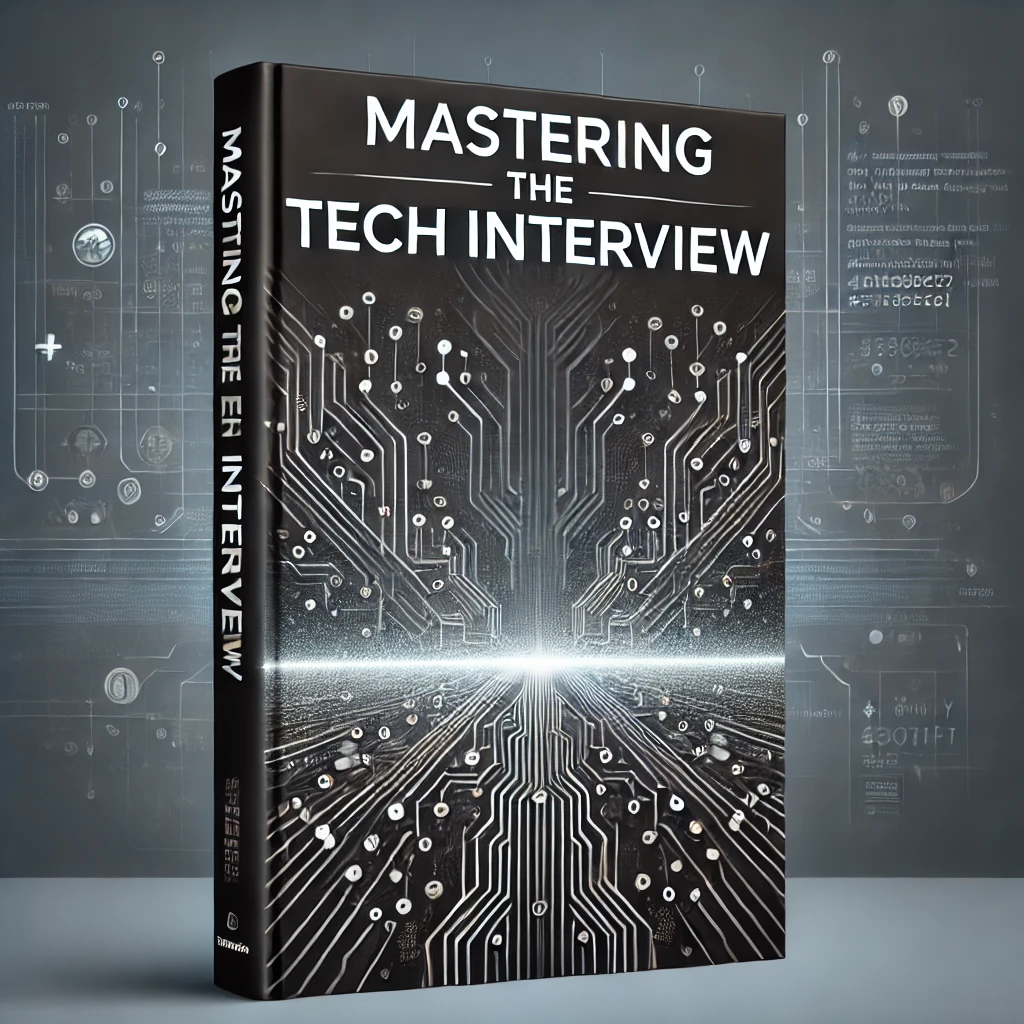Blog
Comment
async await Example | JavaScript
let asyncActivity = () => {
return new Promise((resolve, reject) => {
setTimeout(() => resolve(1), 5000)
})
}
async function myFunction() {
let result = await asyncActivity();
console.log("result is: " + result)
}
myFunction()The async and await keywords are syntactic sugar for Promises in JavaScript.
The same function could be written as:
function myFunction() {
asyncActivity()
.then(result => console.log(result))
}When async is specified at the beginning of a function, await can be used as an alternative to then().
async/await presents a cleaner syntax for working with promises. This is especially true with Promise chaining...
//Promise chaining using traditional then()
function myFunction(){
async1()
.then(result1 => async2(result1))
.then(result2 => async3(result2))
.then(result3 => console.log(result3))
}
//Promise chaining using async/await
async function myFunction(){
let result1 = await async1()
let result2 = await async2(result1)
let result3 = await async3(result2)
console.log(result3)
}async await vs promises
Using async/await is the same as using a Promise. async/await is simply syntactic sugar for a Promise.
async await arrow function
You can define an async / await function using the ES6 arrow syntax...
let myFunction = async () => {
let result = await asyncActivity();
console.log("result is: " + result)
}async await try catch
If a Promise rejects within an async/await method, it can be captured inside a regular try..catch block...
try {
myFunction()
} catch(e) {
console.log(e)
}